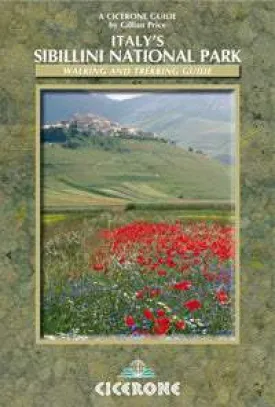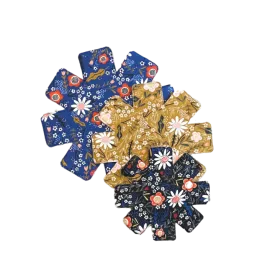Description:
Type: 4G GPS Cigarette Lighter Tracker. Designed for versatility and ease of use, it's your ultimate companion in monitoring assets, vehicles, and loved ones.
Battery: Powered by 12-volt car cigarette lighter. (Must be plugged in to operate)
Battery Duration: N/A
Connectivity: Operating similarly to how phones communicate with cellular towers, our GPSs guarantee seamless connectivity in most areas. However, in locations with poor or no cell reception, expect slight delays in tracking updates. Rest assured, once connectivity improves operations will work as normal.
Key Features:
- Motion-Activated Precision: Updates every 90 seconds ensure accurate and timely tracking.
- 4G Connectivity: Experience real-time monitoring and updates, comparable to the efficiency of your mobile phone.
-
Real Time Tracking: Quickly find out where your trackers location in a matter of seconds.
-
Historical Tracking: The smartphone application keeps historical tracking information for 2 days allowing you to see exactly what route was taking and anywhere the GPS stopped.
- Geofencing: Using the applications map feature you can create radius circles around any location you want to monitor. This allows you to receive notification when a GPS enters or leaves the created location.
- Versatile Monitoring: Ideal for vehicles, assets, and more.
- Effortless Installation: The magnetic design allows for easy attachment to metallic surfaces.
- Reliable Connectivity: Stay connected in most locations, and experience consistent tracking performance.
Activate Effortlessly in Three Simple Steps:
1. Unbox: As you unbox your new GPS tracker you find a provisioned phone number beginning in "(747)" or "(818)". The sim card will already be placed inside the tracker.
2. Connect with Us: Place a call during our regular store hours at (818) 501-2770. Simply say "I want to active my new GPS tracker I received today" and provide us with the provisioned phone number. A team member will then activate your tracker!
3. Log into App: Turn on your tracker and follow the steps below to log into the smartphone application.
Logging In - Your Gateway to Tracking:
-
Open the WINNES GPS App: After installation, launch the app and get ready to embark on your tracking journey.
-
Choose Your Login Method: At the bottom of your screen, you'll find two options:
- (1) "Log in by username"
- (2) "Log in by ID"
-
Select the Right Option:
- If you've purchased only one tracker, opt for "Log in by ID."
- If you have two or more trackers, choose "Log in by username." Reach out to our store to set up your unique username for a seamless experience.
-
Need Assistance? Call Us: If you encounter any challenges or have multiple trackers, don't hesitate to contact our store. We're here to ensure you navigate your tracking experience effortlessly.
Extra Ways to Monitor:
1. Ping Your Trackers Location Manually: By simply calling the unique phone number assigned to your GPS tracker you can manually ping your tracker without using the application. Once dialed you will receive a text message from the same number with a status update and a google maps link that drops a pin with the exact location of your tracker.
2. Accessing GPS Tracker Website Portal: Visit the following web address (www.mytkstar.net). Here you can log in using the same log in info you use to log into the application. On the website your GPSs historical data is stored indefinitely as well as access more in-depth details about your tracker!